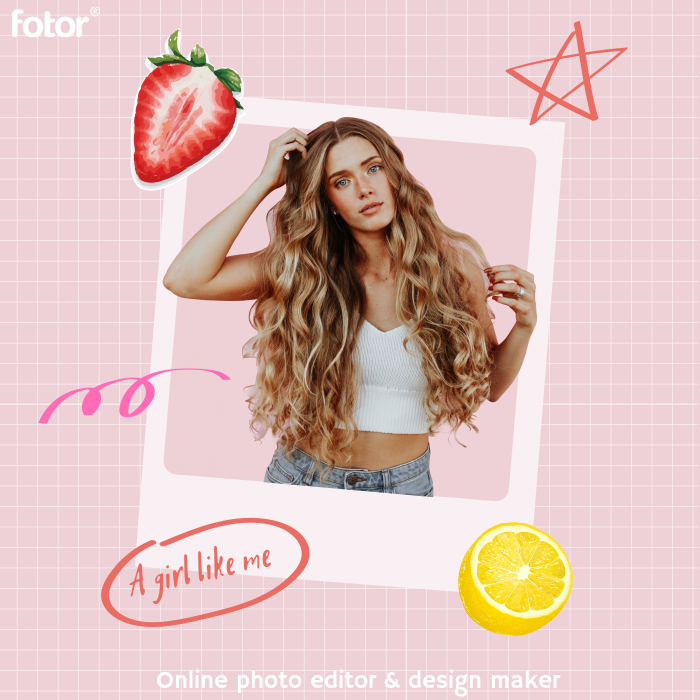Despite the fact that the majority of users make the highest percentage of their photos from mobile devices and then quickly share them on social networks, there is still a need for a photo editor for all systems including desktop and mobile devices. Of course, not all of us require the same options. Therefore, if you are looking for a simple and useful image editor or even more a design maker I recommend trying Fotor. Why Fotor? We give the reasons in this post!
Fotor, an existing application for not just iOS, but also Android, Windows, Marc and online web operation, is a very functional photo editor that now releases a version for OS X.
However, this application is also available for Android systems. Thus this application can reach more users and its flexibility increases rapidly.
Once the application is open, the first thing we will see will be a very simple interface where the photograph to be edited will be highlighted and the right sidebar where we can access it. It also provides a search bar inside of the program for easier matching your ideal photo edtiting tools or design materials.
We can make use of different types of scenes that apply automatic modifications to the photograph to improve the finish. So, for example, we will use the Night mode if we take a photo at night and there was not much light. Check out Clipping path service for remove background from picture, graphic making, professional photo editing, retouching services.

Fotor allows you to edit the basics of a photo and add the fashionable filters right now
Then we will have the option of trimming where we can adjust the dimensions according to our purpose, both freely and with the defined proportions (iPhone, DVD, postcard format …) The next menu is Settings. Here there are no major complications and the parameters that can be changed are: exposure, brightness, contrast, saturation, level of detail, white balance, temperature, tint, vignetting and an option to straighten the image. If you want a poster maker that can be relied on, then Fotor is the answer.

To finish we will find different effects as filters to apply to the photographs, the possibility of adding a border as well as a Tilt-Shift effect. Then, made the adjustments that we consider appropriate, we can save the photo on our hard drive or share directly on social networks.
Conclusions
Fotor is a simple application but more than enough for those who do not want to complicate themselves much when it comes to retouching their photos, for those who only want to apply some effect quickly and of course options such as Aperture or Adobe Lightroom seem excessive. You can play with your creativity. Suppose you are given girl stock photos, you can make them join in a beautiful poster, of course with a variety of interesting additional effects.
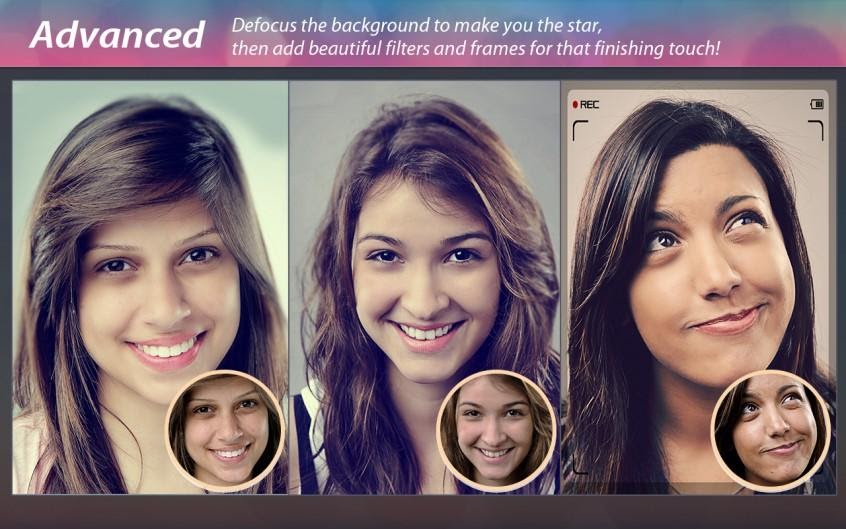
Also, Fotor has many free features. It offer bunches premium free filters, stickers, design templates. Don’t miss out and you will be surprised how convenient it is for meeting all your social media works, which is why it has high reputation among those marketers and business men.