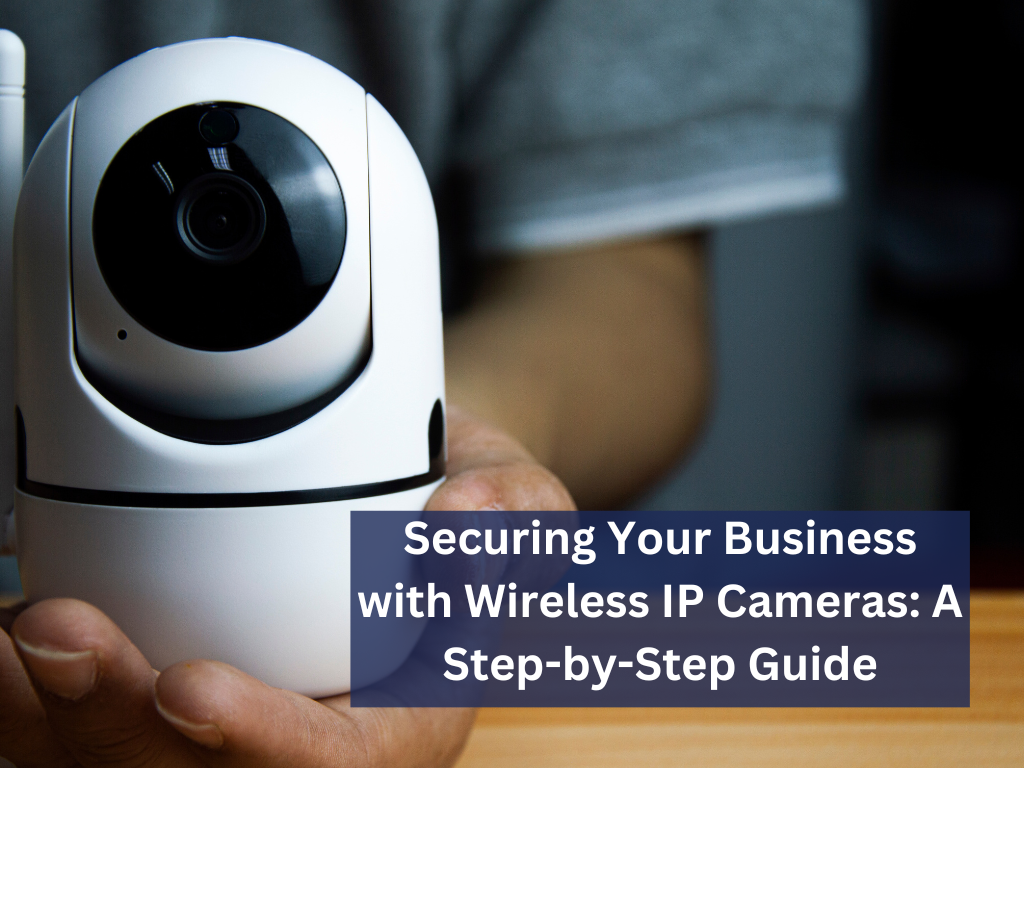Wireless IP security cameras are quickly replacing traditional analog closed-circuit television (CCTV) systems. IP cameras offer considerable advantages like high-definition video, remote accessibility, intelligent motion detection, flexible scalability and seamless integration with existing networks.
With built-in compression and Ethernet connectivity, wireless IP cameras can transmit footage securely over WiFi to recorders and devices without cabling constraints. This ease of installation enhances positioning flexibility compared to analog cameras. Built-in web servers allow accessing the video feed remotely from any internet-connected browser too.
Setting Up Wireless IP Cameras: A Step-by-Step Guide
The installation of wireless IP cameras is a crucial aspect of fortifying security. Secure business video surveillance is important to protect your assets. This process involves three fundamental steps, each playing a key role in establishing a robust surveillance system.
Setting up wireless IP cameras involves a careful blend of hardware connection, configuration, and optimization. By following these comprehensive steps, you establish not only a functional surveillance network but also ensure that it operates seamlessly to enhance the security posture of your business. Regular monitoring, testing, and updates are integral components to maintain the effectiveness of your wireless IP camera system over time. A secure camera system deters criminals and prevents being targeted by robberies or other crimes.
Connecting the Camera to Your Network
IP cameras can connect to your office or retail WiFi network directly or via Power over Ethernet (PoE) ports on networked video recorders (NVRs). Screw-mounted interfaces allow tidy wiring. The latter option is preferred for maximum throughput and security.
Alternatively, the cameras can operate wirelessly over WPA2 protected WiFi. But dropouts may occur. So ensure the extended antenna is correctly positioned towards the access point and keep the line-of-sight clear.
Finding the Camera’s Network Address
Once the IP camera is successfully connected to the local network, the next crucial step is to configure it for remote access. This involves noting down the camera’s assigned IP address, a process integral to enabling users to view camera feeds and manage the system from locations outside the local network.
By following these steps, users can efficiently locate and record the IP address of the connected IP camera. This process paves the way for configuring remote access, ensuring a seamless surveillance experience.
Securing Your Wireless IP Cameras
While IP cameras enhance monitoring flexibility, the increased connectivity also makes them vulnerable if appropriate hardening isn’t implemented:
- Update firmware routinely to incorporate security patches. Sign up for vendor notifications.
- Change default passwords across all admin accounts and WiFi networks. Enable two-factor authentication if available.
- Assign non-accessible internal IP addresses instead of exposing on the open internet, if remote access isn’t needed.
- For wireless models, ensure that the managing router or access point, to which the cameras connect, has the latest WPA3 WiFi encryption configured.
- Physically reinforce out-of-sight installation areas which can be tampered with.
Following these best practices is key to keeping your networked security cameras, their feeds and the managing NVR tamper-proof and inaccessible to malicious parties – reducing the risk of external breaches by a wide margin.
Troubleshooting Common Wireless IP Camera Issues
Despite advancements in wireless technology, users may encounter various issues with wireless IP camera networks, leading to intermittent connectivity problems or feed losses. Understanding and addressing these common challenges is crucial to maintaining a reliable surveillance system. Here are some potential issues and troubleshooting tips:
Weak Wireless Range:
Issue: The camera is located far from the wireless access point, leading to a weak signal and connectivity issues.
Troubleshooting:
- Consider switching to external antenna units to enhance the camera’s wireless range.
- Install mesh WiFi signal boosters strategically, especially if multiple thick barriers, such as walls, obstruct the signal path.
- Ensure that there are no large obstacles or metal structures causing signal degradation.
Interference
Issue: Radio frequency interference can disrupt the wireless signal, causing instability in the camera feed.
Troubleshooting:
- Keep 5GHz channels clear of congestion by adjusting the channel settings on the router.
- Identify and minimize potential sources of RF interference, such as cordless phones, microwave ovens, or other electronic devices operating on similar frequencies.
- Consider using wired Ethernet connections for critical cameras to eliminate wireless interference.
Powerline Backhaul Issues:
Issue: For outdoor installations relying on powerline ethernet, faulty injectors may fail to transmit data reliably over the electrical supply lines.
Troubleshooting:
- Inspect the powerline ethernet injectors for any signs of damage or malfunction.
- Consider using dedicated network cables or wireless options instead of powerline ethernet for critical outdoor cameras.
- Ensure that the powerline network is stable and capable of handling the data transmission requirements.
Consider using wired Ethernet connections for critical cameras or areas with persistent wireless issues to ensure stable and reliable data transmission.
By systematically addressing these common issues, users can enhance the reliability of their wireless IP camera networks. Starting with physical considerations and gradually progressing to network and software adjustments allows for a more effective troubleshooting process. Regular maintenance and periodic checks can help preemptively identify and mitigate potential issues, ensuring a robust and dependable surveillance system.
Frequently Asked Questions
Do wireless IP cameras need a continuous internet connection?
IP cameras rely on local WiFi signals instead of wired internet for transmitting video. Having an internet connection allows remote access from mobile devices over the web but is not essential for continuous recording by locally connected NVRs.
What are the benefits of using WiFi Access Points with IP cameras?
Adding more WiFi access points provides expanded wireless coverage across large facilities. This prevents range or bandwidth issues that could degrade the quality and reliability of IP camera footage transmitted over the air.
How can I secure my IP cameras from hacking attempts?
Ensuring cameras run the latest firmware, assigning them obscure internal IPs, password protecting admin accounts and enabling WPA3 WiFi encryption makes unauthorized access extremely difficult. Further, avoiding port forwarding of surveillance device IPs reduces outside visibility.
Final Takeaway
The adoption of wireless connectivity in IP camera surveillance has revolutionized the landscape, providing unparalleled versatility and mobility. This is compared to outdated analog CCTV systems. While this transition brings numerous advantages, it also introduces considerations that are crucial for ensuring continuous reliability and preventing security breaches.
While the advantages of sharper imaging and remote accessibility position IP cameras as the premier technology for modern security monitoring, the successful adoption of wireless connectivity requires a comprehensive approach. By prioritizing network security, proactive planning, regular maintenance, and leveraging the inherent benefits of wireless technology, businesses can establish robust and reliable IP camera surveillance systems that meet the demands of contemporary security standards.