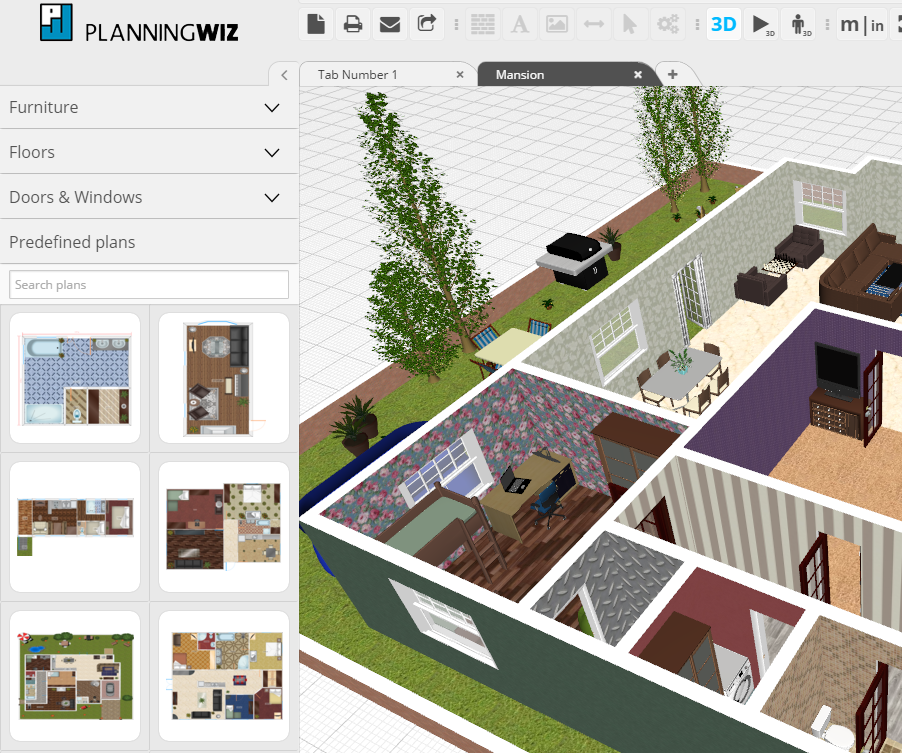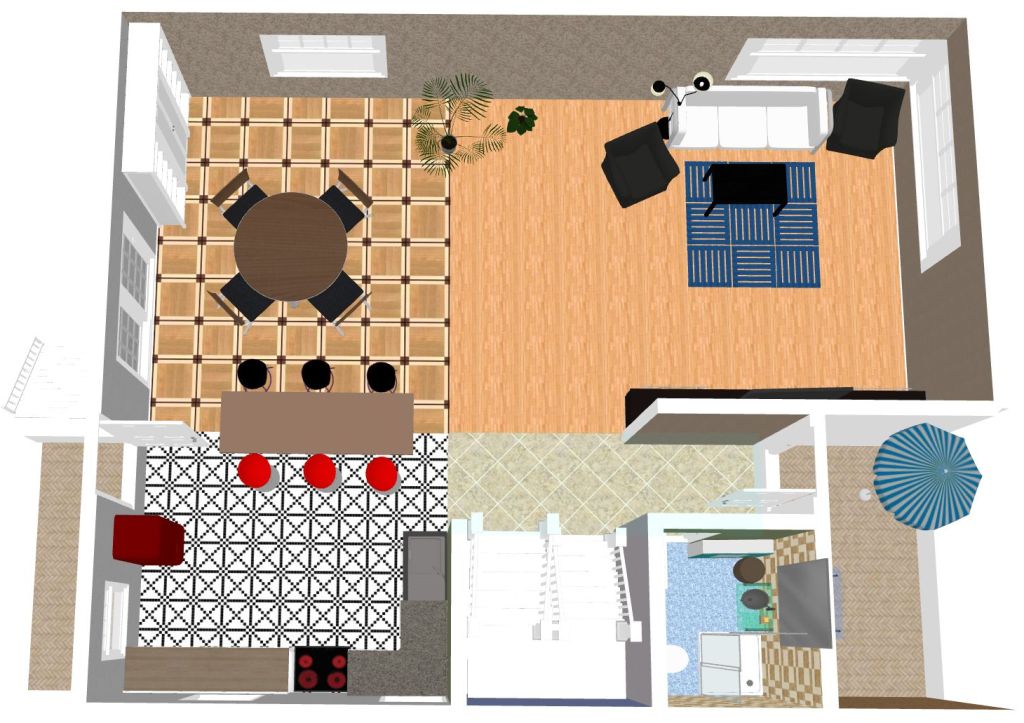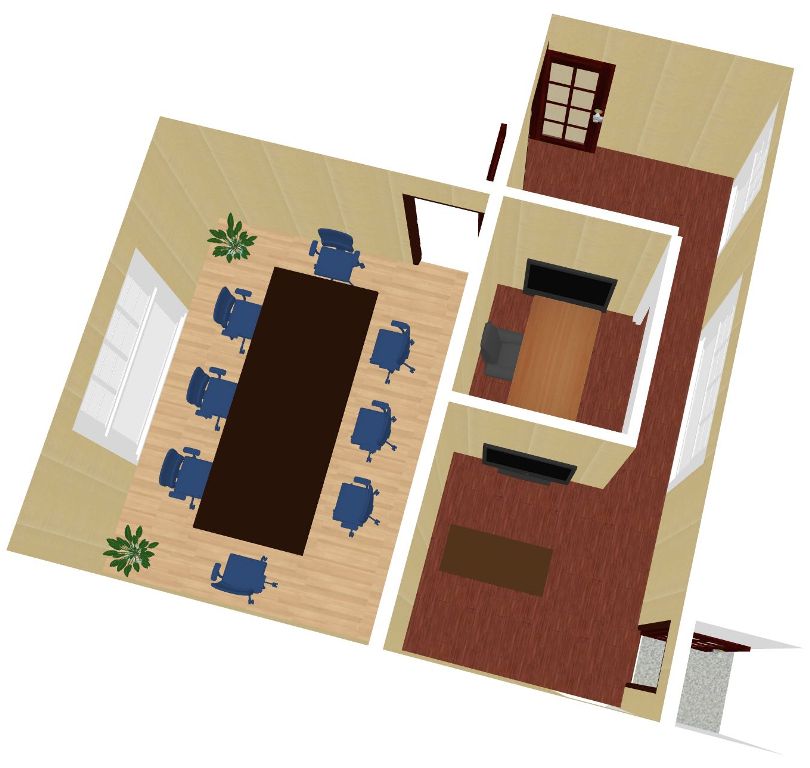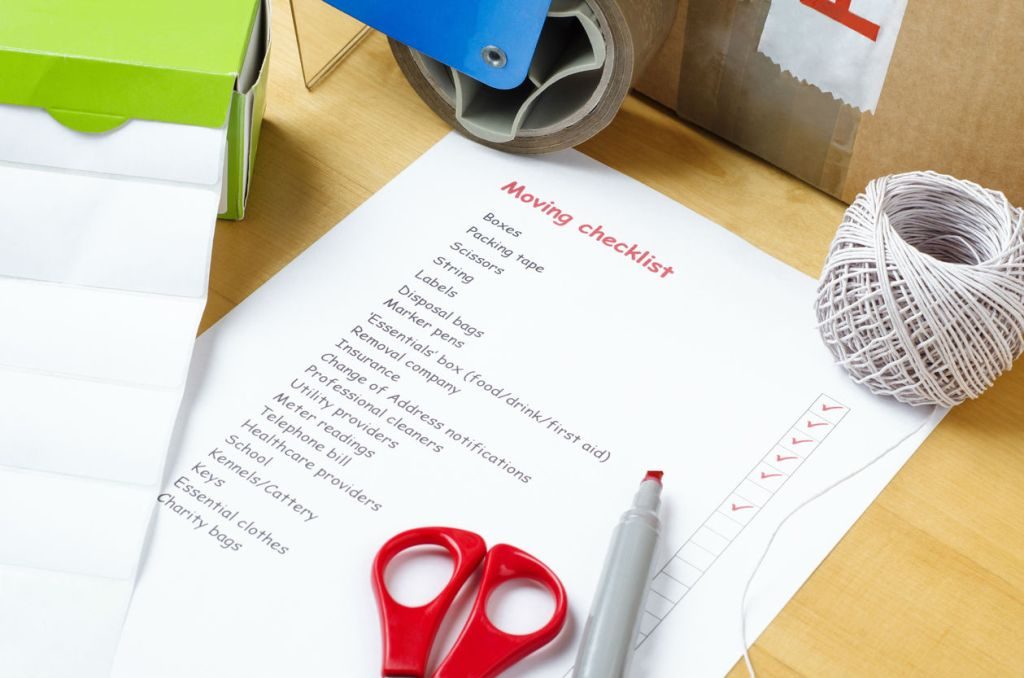While moving from one home to another can be hectic, moving a business involves even more complications. The process is much more exhaustive than transporting desks and office appliances, such as computers, photocopiers, printers, etc., from one establishment to another. Planning ahead in detail is the key to managing the move as smoothly as possible while avoiding downtime or confusion.
Plan ahead
Don’t fall for the false presumption that your office move will go smoothly by itself. Otherwise, you risk racing for furniture or unresolved issues just a few days before moving. Instead, you should start preparing a checklist pointing out the tasks and timeline you need to follow and use it as a guide to keep the move organized.
Every office move is unique, and so is your task list, but you can still employ some of the ready-to-view office move checklists on the internet to ensure that you’ve considered all the key factors and that nothing is left out.
The best way to organize the sequences of actions is by time scale: things that need to be done early in advance, things that can be done right before the move, and things that are to be done on the big day. A moving calendar is the best solution for minimizing the move’s impact on your business. Another way to create a smoother move is to invest in a Security camera system for each office location to protect business stock from being stolen during the transfer.
Consider your occupancy needs
Before looking for a new space, it is worthwhile to perform an occupancy review and spend some time understanding the workspace requirements of your business. This is a good time to work out how much space is actually used and necessary, but to determine how much office space your business actually needs you should also include in the equation the expectations for the growth of your business over the next few years. It is a wise idea to have some additional space in reserve to accommodate future growth rather than face another office move after only a short period.
Create a new office floor plan
Once the numbers resulting from your occupancy audit are available, you will know how big the new place should be so you can start preparing a floor plan for your new office. A floor plan is a great way to bridge the gap between ideas and visualization, allowing you to plan, preview, and make any necessary adjustments before contracting furniture or services for the new space, thus saving you both time and money.
With a floor layout before your eyes, you should be able to estimate the exact amount of furniture needed to accommodate employees and expected guests. At the same time, you will avoid ordering too much furniture so that walkways are too narrow or unable to fit everything, and ultimately, you will get a feel for the layout of the office. This helps design the space to make it efficient and determine where to place things like whiteboards, electrical outlets, etc, before getting the furniture in.
How do you choose the right floor planning tool?
A simple Google search shows that there are many floor planning solutions on the Internet. But what factors should you consider when selecting the best app for you?
A good tool should allow you to easily draw your empty suite space at scale, with wall placements, doors and windows, and flooring options. Further, you should be able to select from a large range of office furniture, appliances, and decor to mix and match and review how well the pieces you consider ordering. There are floor planning tools that even feature a 3D view, which is great for previewing how space will actually look from all angles. Another useful feature you should look for is the one that allows you to save, share, and generate quality printouts or exports of your work.
Suppose you consider space planning software complicated and only for trained experts. In that case, you will be happy to hear that some recent apps are designed for anyone without prior knowledge of floor planning software.
From a cost perspective, some available solutions are free or very affordable. PlanningWiz, for example, is a subscription-based cloud solution with a free account allowing you to create up to five projects for free.
While office relocation is a challenging mission, great project, and space planning can guarantee a successful move. Floor planning apps are great for trying out ideas before committing to them in real life and a real moving hack when it comes to relocating your office.
Have you moved your office recently? Is there anything you would have done differently? Please share your thoughts about this article and your experience in the comments.