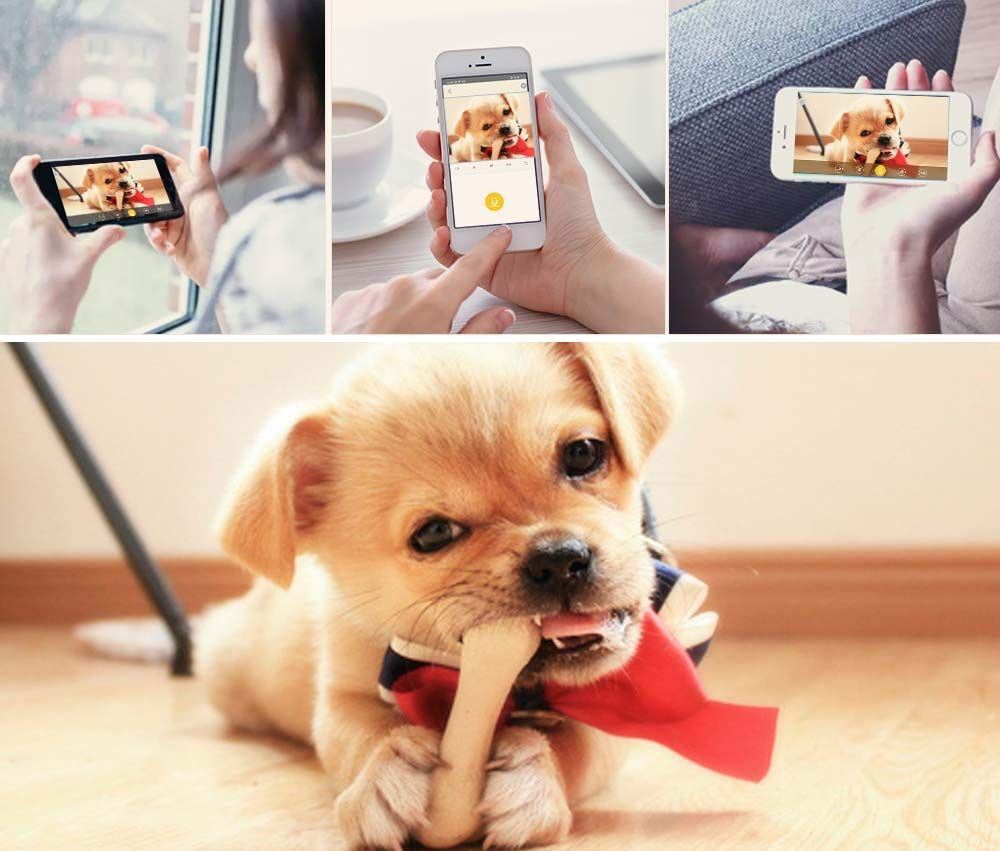Having a pet can entail lots of responsibility. Whether you’re a dog owner or a cat person, all furry creatures can present a unique set of challenges for their human parents. From keeping the animals fed to ensure they don’t topple something over and end up injuring themselves, supervision – from time to time – is necessary. It can be particularly tiresome when it comes to potty training a puppy but it’s all worth it!
Most importantly, owners face a massive ordeal when they’re forced to leave their pets alone for long periods. While the best idea to handle such a situation is to hire a nanny or call in a favor, that isn’t always possible. And this leaves pet owners with a lot of anxiety concerning the well-being of their beloved companion.
Since you’re here, you’re probably caught in a similar mental struggle but don’t worry! As long as you have an old – or an extra – phone lying around somewhere in your home, you can turn that into a pet cam and kiss your worries goodbye. Here’s how.
1. Install a home security camera app on the old phone
Fortunately, there are various free applications you can use to turn your device into a pet cam. A great option is Alfred; this home security app is compatible with most smartphones making it popular among iPhone and Android users alike.
All you need to do is install it on both your old and new phone, sign in and sync it through your Google account, and lastly, set the old phone to ‘camera’ mode and the new one to ‘viewer’. After this, you can easily view what your pet is up to no matter how far you are from them.
Additionally, there’s also a two-way audio feature that keeps you in check with any loud disturbances. To top it off, you can extend viewing access to another person by adding them to Alfred’s trust circle. This is great for when the pet you’re watching over is sick or old and needs constant supervision.
2. Find the right place for your phone
Naturally, you’re going to want to find a place where the pet can’t topple the phone over. This can be the highest level on a shelf or some other unreachable area. If you have a dog, this step won’t be much of a problem, considering that canines don’t have tremendous jumping height. With cats, however, you’ll need to be a little more creative.

3. Build a makeshift tripod, or buy one
Ideally, you should get a small tripod to hold your phone while you’re gone. Smartphone tripods are readily available on the market and can be bought for as little as $5, which is why purchasing one is a worthwhile investment.
That said, you can even set the phone with other supportive objects so that it remains in place. This can be achieved with a stack of books or by strategically leaning the device against a wall or a shelf.