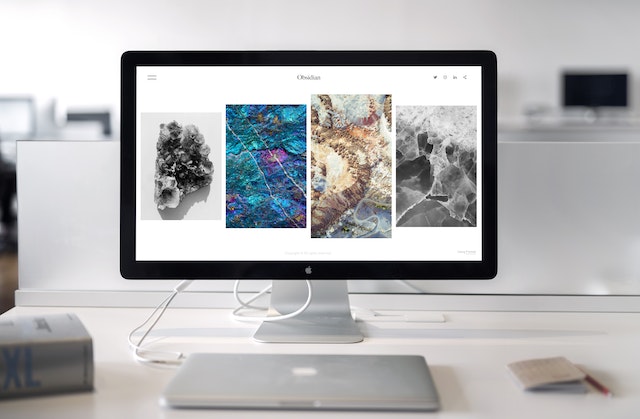If you are undecided on which type of computer monitor to use, then you need to consider the port availability. This port availability has a wide variety of abilities. Along with these abilities, it is important to know the type that you have and the features they offer. For electronics or a TV, there will be two different types of ports. These two ports are HDMI and DisplayPort. Knowing that there are two types, it is important to know which is better.
The HDMI Port
The HDMI port will likely be the most recognizable port out of both of them. This port is often seen on television and sends audio and high-definition video signals through HDMI accessories. While HDMI is common, there are many HDMI versions available and each new version enhances the previous one. Today, the newest versions of HDMI include:
- HDMI 1.4
- HDMI 2.0
- HDMI 2.1
- HDMI 2.1a
Besides the listed versions of HDMI, the HDMI ports that are more modern need to be able to handle the technology of FreeSync so that a screen does not tear during gameplay. This tearing is prevented by the rate of refresh from the monitor matching the framerate of the output given by the video card. You need to ensure that the HDMI version is the most current in order for FreeSync to be supported. Besides FreeSync, there is also the G-Sync, but may not be as reliable if used with HDMI due to it being mainly for DisplayPort use.

DisplayPort
The DisplayPort may look like the HDMI port but can be found more commonly on a computer. Although it is able to allow video to be high-definition and audio heard, the standards of it are not completely the same. On the monitors used today, the ports will likely be one of the below:
- DisplayPort 1.2
- DisplayPort 1.3
- DisplayPort 1.4
- DisplayPort 2.0
- DisplayPort 2.1
As you are deciding on which DisplayPort to incorporate, it is advised that you have one that is certified so that it will perform as it is designed to, if not better.
Plus, there are many other features that DisplayPort is able to provide. One is the support of G-Sync and FreeSync to allow for a unique experience while gaming This also means there is no need for a certain video card in order to function properly. Of course, this means the technology will also need to be supported by the monitor you use. Plus, more than one monitor can be driven by the connection of the DisplayPort. This means you do not need to use more than one port, which can make things easy. Your laptop is also capable of having signals sent from the DisplayPort via a port known as the USB-C port. With DisplayPort, these cables include a clip that helps them to remain attached securely. These clips may be difficult to remove at times.

Is The HDMI Or DisplayPort Your Better Option?
When it comes to which port is better, there is no one port that is better than the other. However, they both provide a certain use more than the other. When a choice needs to be made between the two ports, you would be better off with the DisplayPort when it comes to HDMI 2.0 and DisplayPort 1.4. However, when a choice is needed for monitor use, then HDMI will be a better choice. When HDR support is needed, then HDMI would be the better option when the devices used are supported by HDMI.
When it comes to choosing your port, the capabilities will be determined by the video card and monitor. When the HDMI features interest you, then all of the accessories will need to be HDMI-based, such as the video card and the various HDMI ports themselves.
Conclusion
When you want to choose between HDMI and DisplayPort, the difference is in what you prefer to use and how your setup is formulated. Make sure to check that what you need is what you are able to achieve with the cable. This way, you know that you have the right port for all of your video and audio needs.