Ever found yourself struggling to find your home keys in your bag, or maybe sitting your bed in that comfy position only to realize you’re feeling cold and you forgot to switch on the thermostat? Ugh! Annoying, right? We totally get you.
In the dawn of automation, with the immense power of technology vested in your hands (your smartphone) and for the love of Tony Stark, here are 7 home automation apps that can help you automate and control your home.
All you need to do is stretch your legs whilst you are relaxing near your realistic electric fireplace and can even control it with an app. Really!! Is it possible?
The answer is, “yes” and you can do a lot more. These are the only apps you need. Thank us later!
Apple HomeKit
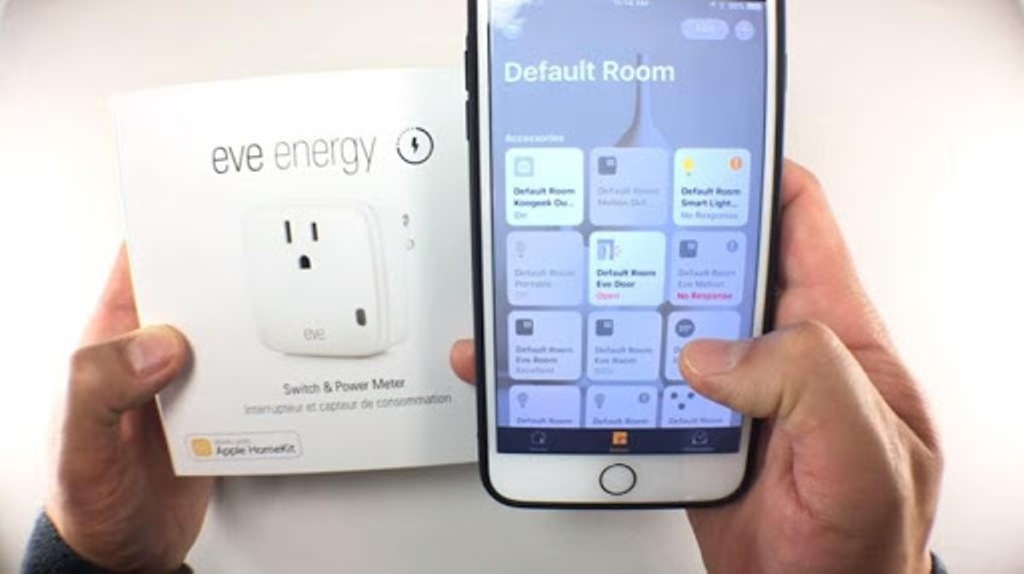
For iOS users, Apple HomeKit is perfectly integrated with individual automated devices and smartphone applications. Use it with Apple’s own products such as Apple TV and Apple HomePod as well as with a wide range of smart products from other brands such as Philips, Lutron, Ecobee or Logitech.
You can control everything from lights, switches, cameras, doors, and shades to TVs, music devices, thermostats, and even baby monitors.
Find “accessories” to integrate and control these devices individually, or create “scenes” to combine these device controls to create unified ambiance settings. You can also create automation rules based on triggers such as time of day, your arrival and departure or sensor detections.
Last but not least, it also integrates seamlessly with Siri and Apple Watch.
SmartThings by Samsung
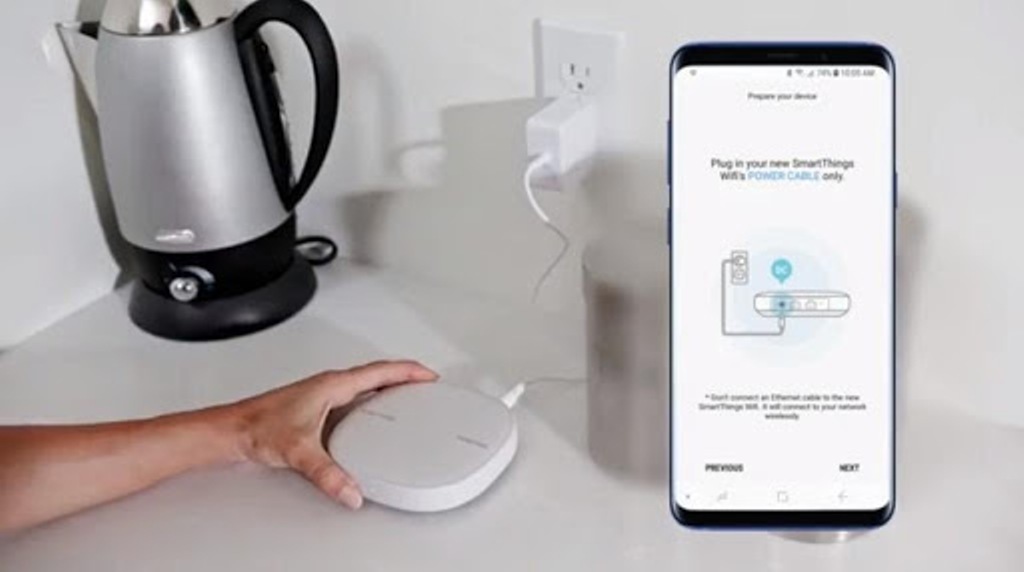
Available for both iOS and Android users, SmartThings works with devices compatible with the SmartThings Hub. Under “Things”, Use the Dashboard tab to monitor the devices and set up favorite routines and devices to control quickly and easily, while the MyHome tab lets you control and toggle all your devices.
As with Apple HomeKit, SmartThings also provides an option to automate all the controls under the Automation tab. Explore the MarketPlace to find and purchase compatible devices. Create Rooms to combine the devices and Scenes to integrate multiple controls.
Google Home App

A great solution for people who own multiple homes, Google Home App lets you create different home profiles and control compatible devices. In addition to home controls, it also lets you cast content from your phone on to other Google media devices such as Google Home and ChromeCast.
You can also ‘invite’ people to your home, which allows you to share access to all these devices with other users as well.
Nest

Manage and control Google Nest products, which are very well known for amazing home automation solutions, especially when it comes to utilities, safety, and security.
The company is most well-known for its thermostats, cameras and smoke detectors, products that are both intuitive and self-learning. The app allows you to receive notifications and monitoring systems.
Philips HUE

If you’re new to home automation and have never bought any home automation products, the wide range of lighting products offered by Philips HUE is the perfect place to start.
The app is specifically designed to control Philips HUE lights and takes creating ambiance settings one step further with options to find and select pictures in your gallery of the ambiances that you liked and pick colors from those pictures to create similar home settings.
WeMo

Part of the go green club? This app is perfect for getting insights about energy consumptions by the various devices that are connected to WeMo sockets and controlled by WeMo switches.
The company offers a great range of compatible products and gives all the device controlling functionalities you need. The app can also be integrated with the IFTTT app, about which we talk next.
IFTTT

The IFTTT App (If This Then That) extends beyond the scope of home automation and allows you to automate your phone actions and even your work! It allows you to create chains of simple conditional statements following the ‘if->then’ chain of command.
Apart from being integrable with apps like HUE and WeMo as mentioned earlier to control your home devices, you can set up commands to trigger sequential actions such as, for example, sending an email, booking a cab or even collating logs on a spreadsheet-based on your location, time of the day or any other action that has already happened.
Use their existing recipes or ‘create your own’ to let’s say, brew your coffee every day at 7 am!
Amazing, right? Use these 7 incredibly useful apps to kick-start your home automation and let technology take care of your chores!






